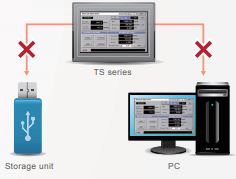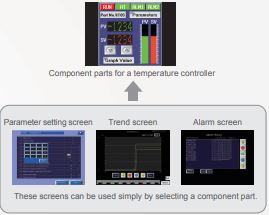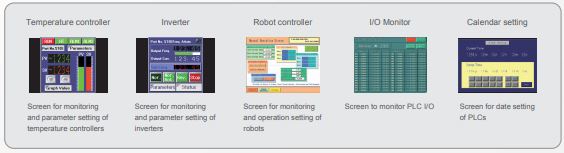FUJI ELECTRIC, HMI PANELS Technoshot series
Communication technology drives innovation in every industry. Fuji's MONITOUCH programmable displays have been used in various fields - airplane, railway and power plant control systems, electronically controlled order systems for restaurants, factory automation systems, etc. With its sophisticated communication technology, the “TECHNOSHOT” series accelerates development in all industries.

FUJI ELECTRIC, HMI PANELS TECHNOSHOT VERSATILE FUNCTIONS.
Remote maintenance.
Data in a TS panel can be monitored and controlled from a remote office at low cost.
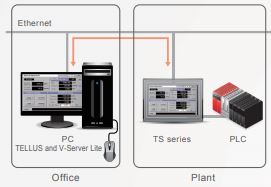
Remote control application “TELLUS and V-Server Lite” is packaged in a configuration software V-SFT-5 free of charge. * V-SFT-5 of ver. 5.4.28.0 or later is provided. With TECHNOSHOT connected to the Ethernet at the production site, you can manage the production site by means of the PC in your office. * TS107*i and TS110*i only (models with a built-in LAN port).
Path-through programming
TECHNOSHOT allows you to write/read PLC ladder programs to/from your PC through Ethernet or USB connection.
Multilanguage.
You can change the language displayed on the screen to one of 16 languages. You do not need to manage files for each language.
Trend sampling.
Various kinds of data, which change from moment to moment, are recorded chronologically and shown in a trend graph.
Smooth fonts.
Windows characters can be displayed through anti-aliasing processing.
FTP Server.
Data in the USB thumb drive fitted to the TS panel can be read or written from/to the PC via FTP client tool.
Operation Log.
You can view log data for operations such as pushing of buttons and entering of values to check the “who/when/what/how” history and analyze the causes of failure.
Network camera.
Images shot by network cameras can be displayed on a TS panel via Ethernet, which enables monitoring of production lines.
Inhibition of uploading.
Uploading of screen data from TECHNOSHOT can be inhibited. This function protects your important screen data from flowing out. Uploading onto storage units as well as PCs can be inhibited.
Security function.
By setting a function limit according to the user level, a high-security environment can be established.
Fuji Electric Technoshot series HMI configuration software.
Emulator.
V-SFT Ver.5 allows debugging of the screen program on your PC.
Auto Resizing.
Automatic resizing from QVGA (320×240) to WVGA (800×480). Previous screen program can be used without change.
Function switches display.
Function switches on the previous models can be added to the screen, and the screen program for the function switches can be used as well.
FUJI ELECTRIC, HMI PANELS TECHNOSHOT Component parts.
Selection from parts library.
You can easily create screens by selecting component parts from the parts library and arranging them.
Addition to the existing program.
Component parts can be easily added to the unused area in the existing screen program.
Screens integrated in a part.
A component part consisting of some screens facilitates quick screen configuration.
No worry about memory shortage.
Extra memory is provided for component parts separately from the memory for existing screens.
A variety of component parts.
Component parts with various functions can be selected from the parts list to create screens according to your purpose easily.















_series.png)
_series.png)
_series.png)
_series.png)
_series.png)
_series.png)
_soft_starters.png)





.png)